We are excited to bring to life our partnership with ARCHON, a data driven scoring methodology business.
For Workout 3 in Home Games 5.0, we will be utilising this methodology for the first time, to give our community a little taste of what is to come with this new way of scoring.
Using a huge amount of data from various sources, Archon has built an algorithm that will give each athlete their 'relative' score - taking into account 5 key measurements -
- Gender
- Age
- Height
- Weight
- Wingspan
When you set up your Archon account you will be asked for these data points. If you don't know your wingspan, which is finger tip to finger tip of your outstretched horizontal arms, you can just enter the same measurement as your height.
HOW TO SCORE WORKOUT 3
Workout 3 will be the same workout for Individual Bodyweight and Mixed Pairs. Once the workout is live, contained in the workout will be further information plus a a PIN Code (255193) you will need to access Home Games 5.0 on the Archon Platform.
VIDEO tutorial on how to set your account up and log scores HERE
Click HERE to set up your Archon account.
1) Once you are logged in, click the 3 horizontal lines in top left of screen to drop down the menu > then click ASSESSMENTS
2) For the 1.5 mile run, click on the AEROBIC category, find and click the tile that has 1.5 MILE run on it. Scroll down and enter your score in Minutes and Seconds.
3) For the 3 minutes of Down Ups, go back to the menu and click on ASSESSMENTS again, then click on the BODYWEIGHT category, find the tile that has Burpee Up/Down 3 Mins on it. Scroll down and enter your number of Reps
4) Once you have input your reps for both assessments, click into the three lines in top left, and select COMBINES in the main menu
5) Enter MY COMBINES and in the top right corner enter the combine pin 255193 and hit the red JOIN button
6) Click into the Home Games 5.0 combine and click VIEW COMBINE METRICS, you will then see where you sit on the Archon leaderboard for this specific workout.
7) Note down your total score (out of 200 and may include a decimal eg 136.86) and head back over to Team Aretas to input your total score in workout 3.
8) Mixed Pairs - you will add both athletes scores together and submit this as your Workout 3 score
N.B - in point 7 above, if you click on the 'Filter Assessments' drop down on the leaderboard, you can see how you placed in each workout. This will be one leaderboard combining all male and female scores.
Any questions or feedback on how this works please email us at team@turfgames.com or Instagram message.
LET'S GO!
See some further information on Archon from Founder Matt Ford -